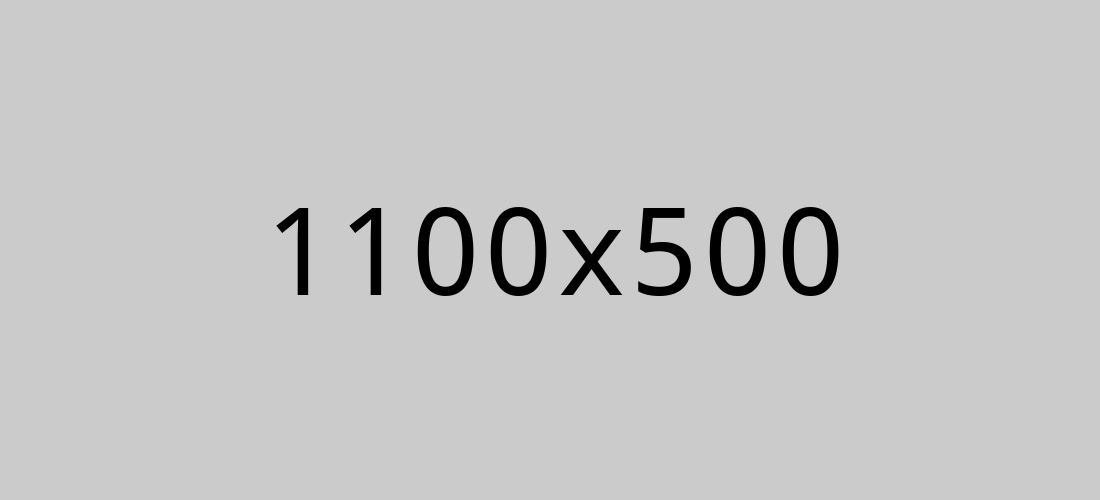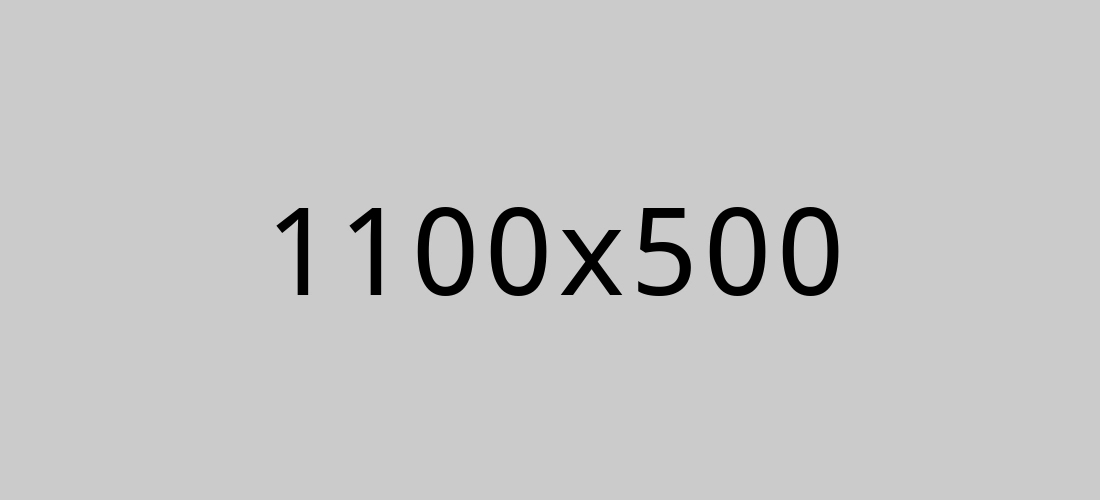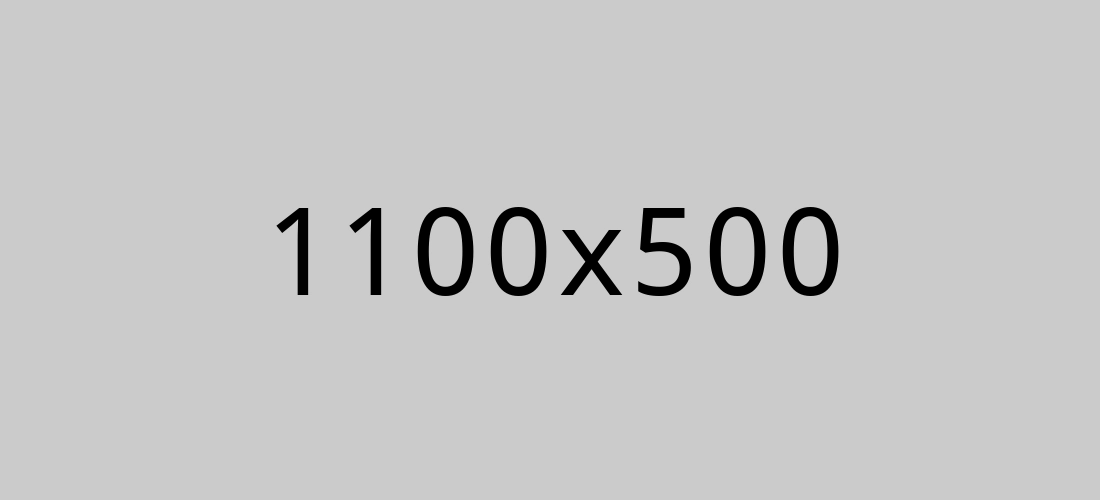I will do everything in excel macro vba, formulas, database
- 0 /5.0 User review
- 0 Sales
- 9 views
- Save
Gig description
Excel is a powerful tool for data management and analysis, and I specialize in leveraging its capabilities to their fullest extent. Whether you need assistance with creating complex formulas, designing efficient macros using VBA, or setting up and managing databases within Excel, I have the expertise to handle all your requirements.
From automating repetitive tasks to building interactive dashboards, I can help streamline your workflow and maximize your productivity. With extensive experience in Excel development, I can tailor solutions to meet your specific needs and ensure seamless integration with your existing processes.
My services include:
- Creating advanced Excel formulas to perform complex calculations and data analysis
- Developing custom macros using VBA to automate repetitive tasks and improve efficiency
- Designing and optimizing databases within Excel for efficient data storage and retrieval
- Providing training and support to help you make the most of Excels features and functionality
What more can you expect?
With my expertise in Excel Macro VBA, formulas, and database management, you can expect tailored solutions that meet your unique requirements and deliver tangible results. Whether youre looking to streamline your workflow, improve data accuracy, or gain deeper insights from your data, Im here to help.
Lets work together to unlock the full potential of Excel for your business. Whether youre a beginner or an advanced user, Ill provide the support and guidance you need to succeed.
Contact me today to discuss your project and see how I can help you harness the power of Excel for your business needs.
Fequently asked questions
-
How can I automate repetitive tasks in Excel using VBA?
By leveraging VBA (Visual Basic for Applications), you can create macros to automate repetitive tasks in Excel. VBA allows you to write custom scripts to perform actions like data manipulation, formatting, and even interaction with external databases.
-
What are some essential Excel formulas for data analysis and reporting?
Excel offers a wide range of powerful formulas for data analysis and reporting. Functions like VLOOKUP, SUMIFS, and INDEX-MATCH can help you extract and summarize data efficiently. Additionally, formula auditing tools such as IFERROR and ISERROR are invaluable for error handling in complex spreadsheets.